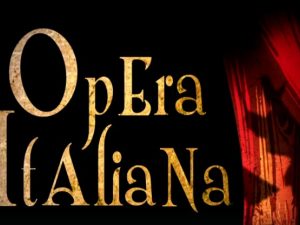- Description
- Curriculum
- Reviews
This installment of Foundations of Audio explains one of the most essential ingredients in audio mixing, reverb—the time it takes for sound to bounce, echo, and decay during a live performance or recording. Reverb gives a natural richness to your recordings, which is possible to reproduce. Producer and audio engineer Alex U. Case covers the acoustic, mechanical, and digital means for creating reverb, and charts the parameters (room size, density, etc.) you’ll need to know to take advantage of the original recording space and enhance it in post. He then shows how to simulate reverb digitally with effects, adding timbre, texture, and contrast, and improve the sound of your mixes with a sense of space and depth.
These techniques can be practiced with the free Get in the Mix sessions, currently available for Pro Tools and Logic Pro.
Learning objectives:
What is reverb?
Understanding how acoustic reverb works in rooms
Working with the signal flow, effects loops, and available CPU resources
Understanding core parameters, like reverb time and pre-delay
Simulating space
Creating nonlinear reverb
Building pre-delay effects
Using reverse reverb
Using convolution correctly
Download course files from this link:
https://drive.google.com/file/d/111YjZZrYmpZWM5CP36RN0U4usi0rRp_r/view?usp=sharing
-
73.1 Capturing reverb acoustically through room tracks
-
83.2 Creating reverb acoustically through a reverb chamber
-
93.3 Creating reverb mechanically using springs and plates
-
103.4 Creating reverb digitally via algorithms and convolution
-
113.5 Optimizing signal flow, effects loops, and CPU resources
-
124.1 The anatomy of reverberation
-
134.2 Mastering reverb time, predelay, and wetdry mix parameters
-
144.3 Understanding the frequency dependence of reverberation
-
154.4 Tapping into advanced parameters such as diffusion, density,
-
164.5 Reference values from the best orchestra halls
-
174.6 Hearing beyond the basic parameters
-
184.7 Touring the interfaces for six reverb plugins
-
195.1 Choosing the right reverb for each of your tracks
-
205.2 Simulating space with reverb
-
215.3 Hearing space in the mix
-
225.4 Timbre and texture
-
235.5 Creating contrasting sounds for your tracks
-
245.5 Using nonlinear reverb to help a track cut through
-
255.6 Emphasising the reverb using predelay
-
265.7 Strategically blurring and obscuring tracks
-
275.8 Get in the Mix Changing the scene by changing reverb
-
285.9 Get in the Mix Gating reverb to emphasise any track in your
-
295.91 Reversing reverb to highlight musical moments
-
305.92 Synthesising new sounds through reverb
-
315.93 Get in the Mix Supporting a track with regenerative reverb
-
325.94 Getting the most out of room tracks